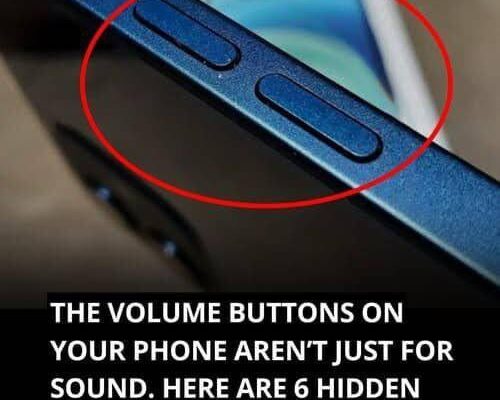The volume buttons on the iPhone serve a purpose beyond merely adjusting audio levels; they are equipped with various features that can enhance your everyday experience. Below are some of their lesser-known functionalities:
Efficient Document Scanning: In applications such as Files, Notes, or Mail, the volume buttons facilitate swift document scanning, removing the necessity to interact with on-screen controls.
Rebooting a Non-Responsive Device: Should your iPhone become unresponsive, a quick sequence—pressing the volume up, followed by the volume down, and then the side lock button—will restart the device.
Temporarily Disable Face ID or Touch ID: For enhanced security, you can disable Face ID or Touch ID by holding the side lock button along with either volume button for two seconds.
Easily Mute Incoming Calls: You can silence incoming calls, including those from FaceTime, by pressing either volume button. This action also mutes vibrations when the device is set to silent mode.